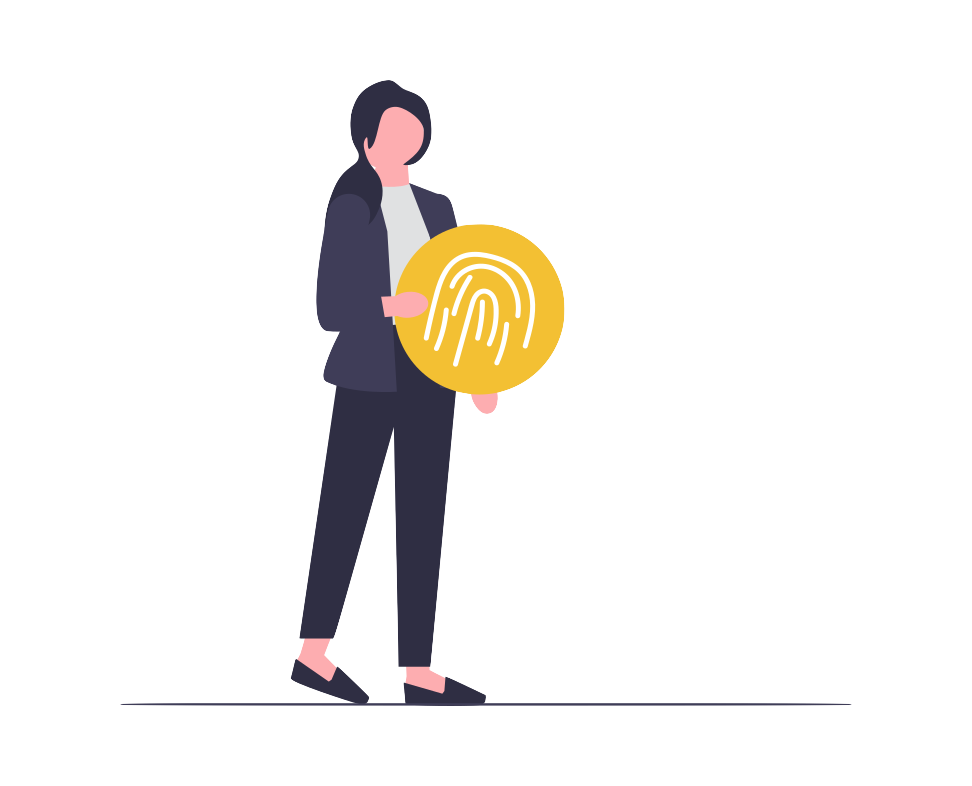
There was a time when securing your business information just meant putting a good deadbolt on the front door of your office.
When computers became ubiquitous in the workplace, securing your business information began to mean something more: configuring a firewall on your local network, for example, and requiring a password to turn on any computer.
Today the way to secure an organization’s information is shifting again. Your employees work from home, store all their files in the cloud, and access applications through a web browser available on any mobile device. Your business data has to be open to them wherever they are, which means it’s also more vulnerable to snooping and hacking. If a locked door and a secure firewall are no longer sufficient to manage access to your digital assets, what is?
Identity is the key
When you hire someone new, you give them access to critical services and data with a username, password, and a means of verifying themselves personally.
In other words, what gives them access is a combination of keys that only they could have at that moment — a special blend of factors that proves their identity.
An identity and access management (IAM) solution is the padlock or firewall for the work-from-anywhere era. IAM first authenticates an identity. Then it authorizes that identity to access specific services. Finally, it integrates with those services to grant appropriate access. No one gets in without meeting a clearly defined set of security requirements.
Improve user experience
Successful IAM integrates with all the technology resources that are part of your organization — Gmail, Dropbox, laptop, WiFi, Slack, Zoom, Figma, even the lock on the front door of your shared workspace — creating a single sign-on (SSO) experience that reduces the number of passwords each person needs to remember.
Additionally, IAM integration provides a central, securely managed, and clearly defined provider for multi-factor authentication (MFA), as well as centrally managed resets if something changes for your MFA device (e.g. new iPhone).
IAM is also a key component of creating a zero-touch new computer process — where a new laptop can be shipped directly to users and their login is already configured and ready to be used out of the box.
Increase security
By centralizing IAM in a secure system with sound policies and strong authentication methods, you will set a higher level of security for your entire organization. Centrally enforcing password policies and MFA plugs the security gaps that occur when defining multiple access policies on myriad platforms.
IAM streamlines the onboarding process by giving new hires a single place to set their credentials. And, importantly, it tightens security around terminations by giving HR the ability to suspend access to all company resources with a single click.
Bottom line
When you hire someone new, do you give them an email account? A laptop? Access to company files in Dropbox? Before you give users access to any business resources, assets, or information, you should implement IAM as a critical component of your organization’s security program.
Macktez Identity Management
Macktez Identity Management provides the following:
- Allows managing a single user directory across systems reliably and safely from one secure service.
- Simplifies the process of on-boarding and off-boarding new hires, and allows those processes to be logged.
- Capture of authentication events. (Details of user access to specific systems and platforms are centrally logged.)
- Centralization and simplification of administration and access for integrated external services.
- Secure, multi-factor authentication to key systems and services beyond Office 365 and Google Workspace.
- Control of local Mac or Windows user accounts on all company computers.
For more information: macktez.com/services/management/identity