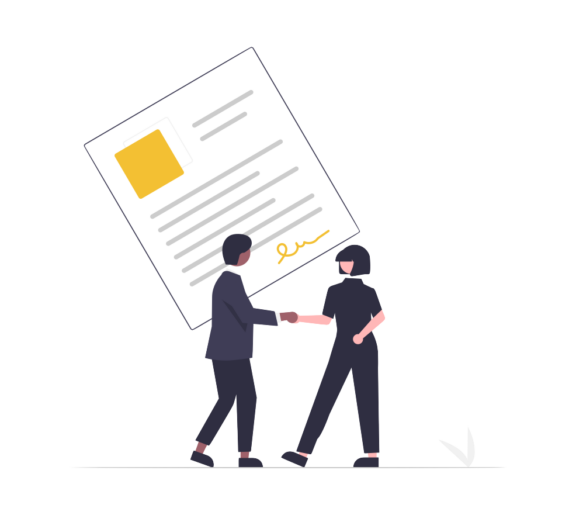Support options for current clients
When contacting support, please provide as much information about the issue as possible. The more descriptive you are about the request (including screenshots of the entire screen if possible), the more context the initial responder will have to help solve the issue upon first contact with minimal follow-up questions and research. (Check out our tips for better support.)
If you have a deadline or other scheduling constraints please let Macktez know when submitting the request so that can be taken into consideration.

Log in to the Support portal
Go to support.macktez.com.
Click “Report an Incident” to report something that used to work but now does not.
Click “Request New Service” to use a custom form for specific events such as a new hire at your organization or a request for a new computer.
First-time users click “Login” and then “Forgot Password” to set your initial password.

Call us for urgent issues
Call 646.274.0933.
If you are without a computer, have connectivity issues, the issue is urgent, or you just prefer to speak with someone, please call our main number and press 0 to reach the Service Desk.
Support lines are open weekdays, 9:00 am – 6:00 pm (ET). If the team is busy, or if it’s after-hours, please leave a detailed message to alert the Service Desk.

Email Support
Email support@macktez.com.
Email-to-ticket is the traditional way to notify the Service Desk of a new issue. Emails to support@macktez.com will generate a new incident ticket in our support portal. Include as many details as possible. Please make sure to tell us your deadline so we can schedule an appropriate response.
Become a client
We are engaged to identify, define, and solve business challenges with technology.