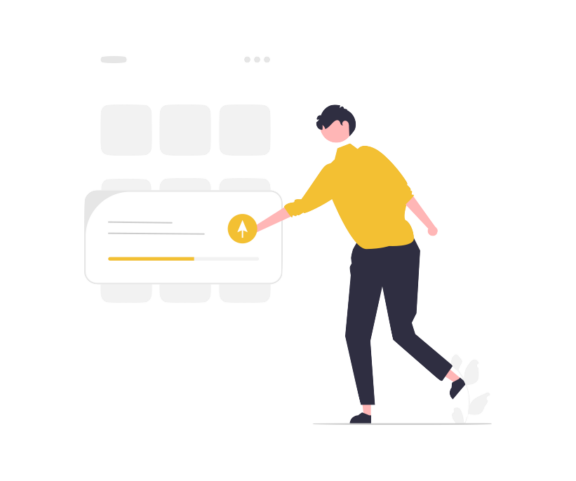
When was the last time you restarted your computer? It’s an easy thing to forget, but periodic restarts are an essential step in maintaining the health and security of your device. Restarting is often required to fully implement updates and security patches which protect the system from vulnerabilities as well as ensure that software functions properly and runs smoothly. If the updates aren’t fully applied, the computer may remain vulnerable to cyber threats and data compromise.
You might be asking, “Why are you bringing this up now?” Well…
Microsoft’s Windows update released in August contained a patch for a severe vulnerability in the Windows operating system that would allow a malicious actor to target and gain access to a Windows workstation remotely.
If you’re a Windows user, you should check for updates (Settings > Windows Updates) and then restart your computer when prompted to install and apply the latest Windows security patch. Every Windows user in your organization should do this right away.
Why aren’t Windows computers patched automatically?
They would be — if you were enrolled in Macktez Workstation Management! Windows workstations enrolled in Workstation Management automatically had this patch installed within 24 hours of release, and our tools force a restart during idle time to ensure that patches are applied and computers are fully protected.
Workstation Management also ensures computers have other security policies applied, data is encrypted, and antivirus and malware protection is active. Additionally, our tools give us insight and remote access to your computers when you need our help, which makes support more efficient and effective.
If you’d like your organization to have the same protection, contact us and we can meet to discuss your options.