(Last Updated: 8/22/2022)
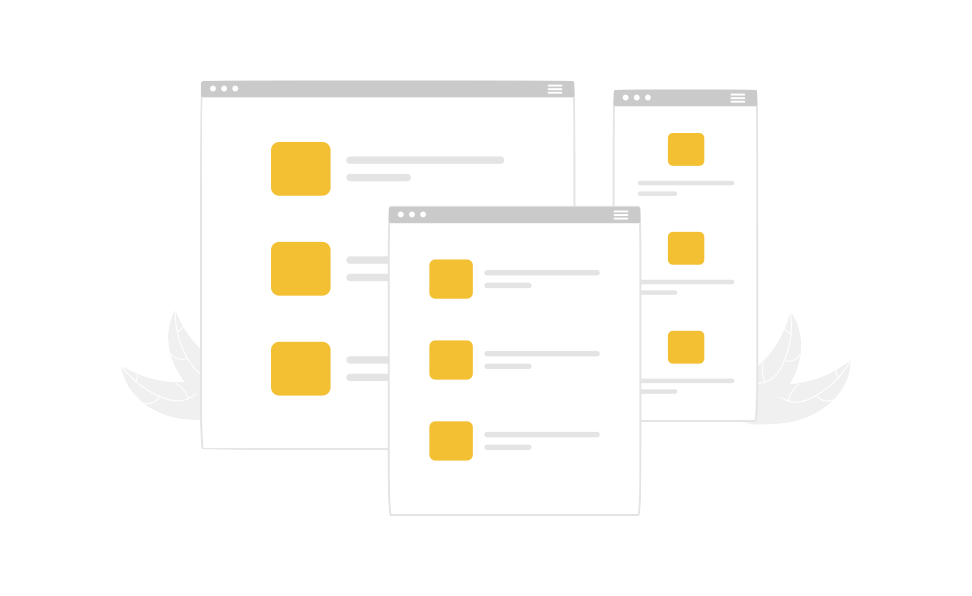
Apple has released critical security updates this week, and the Macktez release schedule will be tighter than for prior releases. The Managed Services group is releasing those updates for eligible computers as of 8/20/2022, but users are encouraged to manually install at any time prior to the release, when convenient.
Notes: If the computer is not yet running Monterey, it can remain at the current macOS system, and ignore any notices to upgrade to Monterey.
What you need to do
- If you would like to control the timing of these updates by doing them on your own schedule, go to the Apple menu at the top left of your screen, select System Preferences, then Software Update. Save your work, quit all running applications and let the machine restart. If updates are available, the install can take approximately 45 minutes to an hour.
- If the machine is running Monterey, that is the only update you will see and you can click “Install”.
- If the computer is running an earlier OS, like Mojave, Catalina or Big Sur, you will see “Other updates are available” below the Monterey upgrade box. Click “More info” below that, and install the updates that pop up.
- If the above task is not completed manually, starting today, you will receive a total of 4 prompts (at 24-hour intervals) from Macktez Management to restart your machine. These prompts will show a turquoise logo, and read “Update Requires Restart”. The prompt will disappear after a few minutes, so if you miss it, you will see another one 24 hours later.
- If after the 4th prompt you still have not yet restarted, a disruptive restart will be initiated. This prompt will show a turquoise logo, and read “Mandatory Update”, and you will have approximately 10 minutes to save your work. This may disrupt your workflow for up to an hour, and could result in losing files if you don’t save your work first.
Here are the updates being released
- macOS Monterey 12.5.1, requires a restart
- macOS Big Sur 11.6.8, requires a restart
- Security Update 2022-005 Catalina, requires a restart
- Safari 15.6.1 for Big Sur and Catalina, does not require a restart
Also available, FYI:
- iOS 15.6.1 and iPadOS 15.6.1
- watchOS 8.7, which can be installed via the Watch app on iPhone
If you have questions or run into any problems, please email support@macktez.com.
Thank you for your attention to this important matter. Macktez is confident that everyone will find these updates very easy to apply.